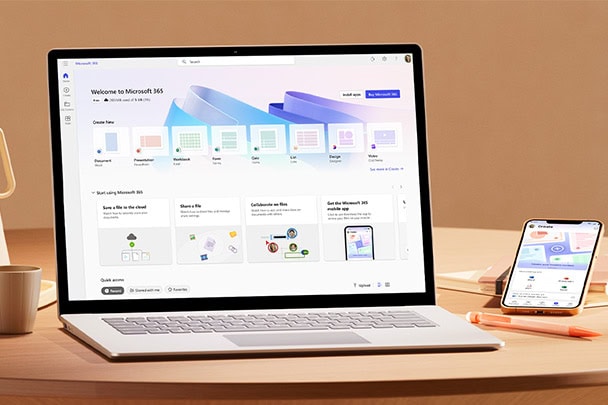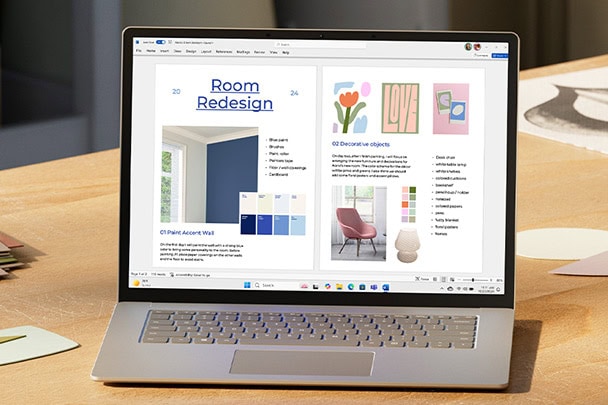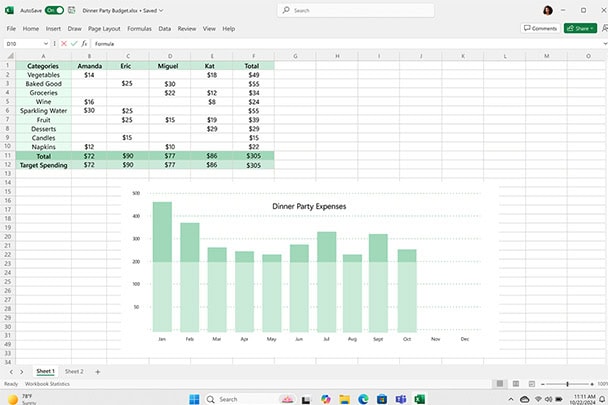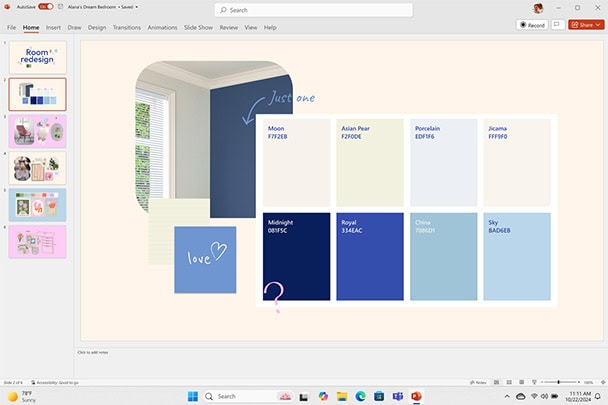Browser information pop-up
You are currently on Eptimum United Kingdom. Are you sure?
For optimal browsing on our site, we recommend that you update your browser Safari .
Update
Browser information pop-up
Hello and welcome
to our site Eptimum.com!
You appear to be using a very old version
of the Safari browser.
We recommend that you update it if possible.
This will allow you to:
- avoid potential security vulnerabilities due to your browser's obsolescence
- guarantee you an uncompromised browsing experience
- ensure improved browsing performance on everyday websites
Recommended alternative
You can also use Firefox, known for its reliability and efficiency.
Firefox is a free browser supported by Mozilla,
a non-profit organisation dedicated to the health of the Internet and privacy.
- Browse safely
- Privacy-friendly
- Free and open-source software
Mozilla Firefox
Fondation Mozilla
No thanks, I'll continue without updating
The PC and Mac software expert for download
- Categories
- Help and settings
-
Choose your store
Product availability, prices and taxes may vary depending on your selection.
-
United Kingdom
-
Deutschland
-
España
-
France
-
Italia
-
Nederland
-
Price display